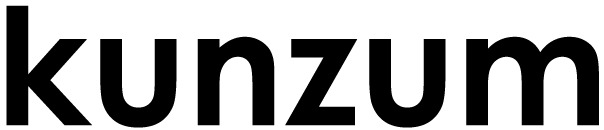One of the biggest challenges one faces while reading a book is coming across words and terms one does not understand. Of course, one can always consult a dictionary for meaning or dig out a reference ebook like an encyclopaedia or a Who’s Who or an atlas to find out more about a particular subject. But the problem with this wonderfully academic approach is that it often takes you away from what you are reading.
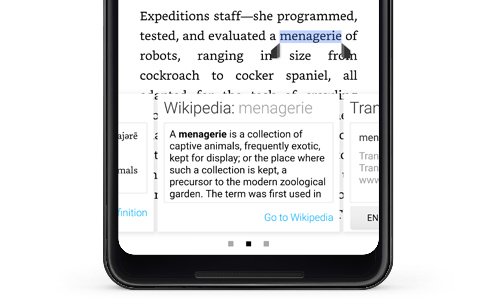
I mean, you are reading a book, you come across a word or term you want to know more about. You put down the book, go and find a dictionary or a reference book in which you can get the information about the term, find the term and then make a note of it (mental or real, depending on your inclination). Then you go back to your book, and it is fair chance that some time would have elapsed, in some cases breaking the aura of the book. And well, dictionaries and reference books are heavy so carrying them around is not fun, so if you are the type that likes to sit and cafes and read or just read on your trips or while you are travelling in the city, forget about having a dictionary and other reference material handy. It is just too inconvenient.
Yes, one can now look up word meanings and get information on the phone too, but again, that involves putting down your book for a while, breaking the spell it was trying to cast on you (unless you were reading it out of compulsion in which case this story does not really apply to you). Of course, there is a way around this – do all your reading on a Kindle e-book reader.
The amazing thing about reading books on the Kindle is that, while it might seem a little unusual at first for anyone moving on from reading on paper, the experience is actually far richer. As you are dealing with a digital format, you can literally carry hundreds of books inside one tiny device. And yes, before you ask, you can also download dictionaries and reference material to your Kindle, so you can consult them for information while reading the book. Of course, even that would however mean closing your book, opening the other material and then looking up the information you want – it would be on the same device, but you would have closed the book for a while.
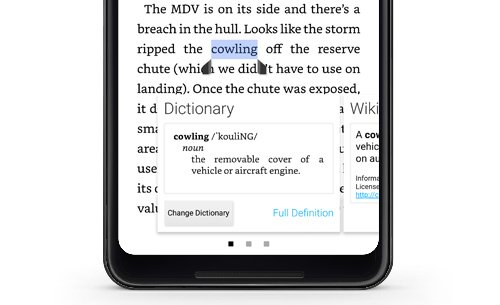
So you can actually opt to do something even better. Just highlight the word who’s meaning you need to know and hey presto, the Kindle will tell you is meaning, without your having to leave the book at all. Yes, every Kindle out there comes with its own dictionary. Want more information? Just make sure that your Kindle is connected to the Internet and you will be able to get information right from Wikipedia just like you could get word meanings on the dictionary – again, all this is without leaving the book at all. There is no complicated procedure – just highlight the word or phrase about which you need information and the Kindle will present in the form of tabs (a separate one for dictionary, and another for Wikipedia), all without leaving the page you are reading. You can also simply make a note right there on the book itself without leaving the page (the note will be invisible while you are reading but you can consult it later). Now, how insanely cool is that? Yes, we know paper has its own place in books. And we do not expect it to go away soon. But there is something to be said about reading a book which has an encyclopaedia (running into thousands of pages) and a comprehensive dictionary built into it – and still ends up weighing about as much as a normal trade paperback. If you are the type that likes to consult dictionaries and encyclopaedias while reading, our advice is simple – get a Kindle. It will get you the information you need. Without taking you away from the book itself.